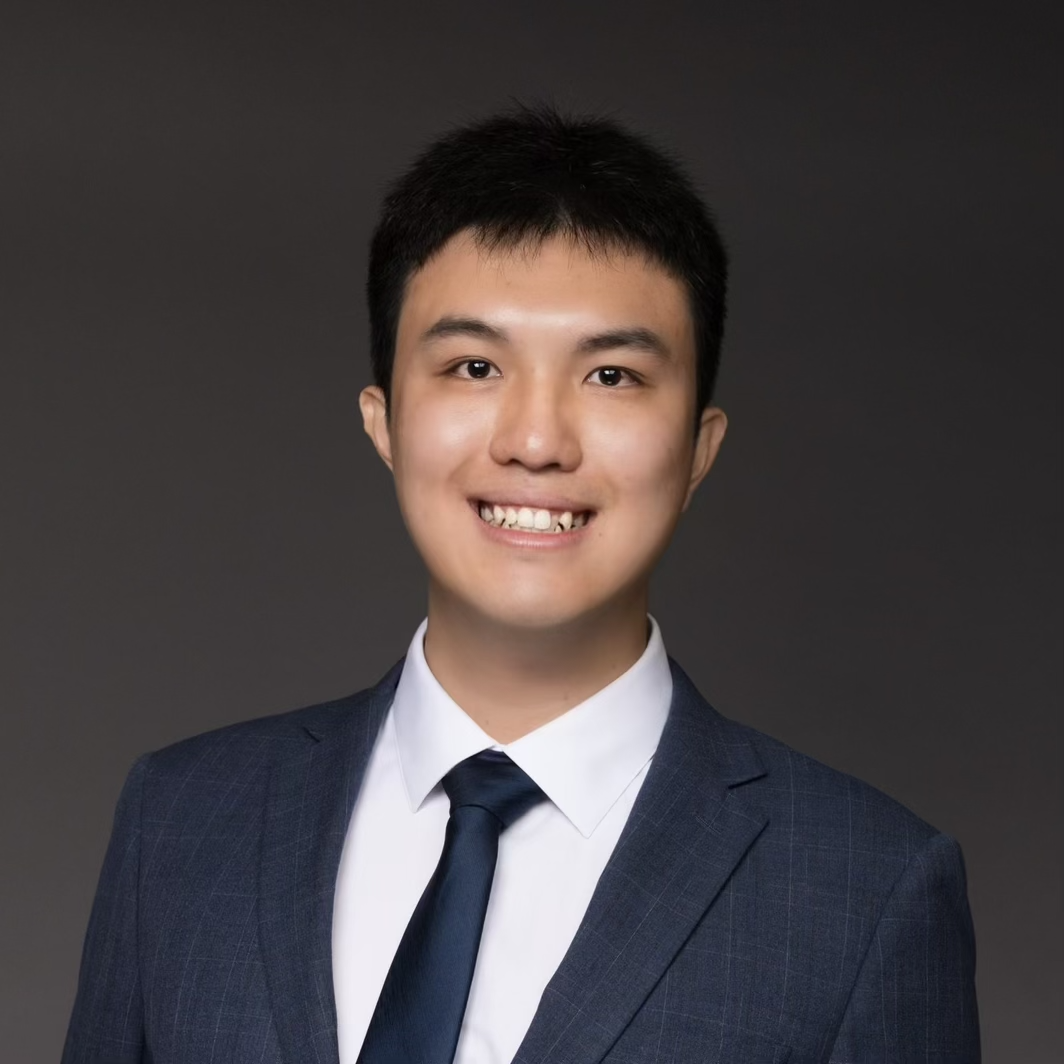My MacBook Setup 2024
Windows has been my preferred desktop operating system since primary school, offering a wide array of apps, particularly games.
However, since graduating from college, I have gradually transitioned all my digital devices to the Apple ecosystem. I switched from Android to iOS, and from Windows to MacOS. The cohesive experience of MacOS, especially when used in conjunction with other Apple devices, has truly impressed me. Here’s my productivity setup for MacOS.
System Settings
- Keyboard
- Increase key repeat rates
- Reduce delay until repeat - Both changes are particularly helpful in VIM mode
- Remap
Capslockkey toESC
- Trackpad
- Increase speed
- Enable touch to tap
- Enable three-finger dragging
- Desktop and Dock
- Minimize windows using scale effect for quicker animation
- Enable clicking on wallpaper to reveal desktop, only in stage manager
- Hide dock use
Cmd + Option + Dto toggle
Set up keyboard repeat rate and delay until repeat
defaults write -g ApplePressAndHoldEnabled 0
Productivity tip: Prefer keyboard over mouse or trackpad. Navigating with a keyboard is quicker than moving the cursor. I use numerous keyboard shortcuts and prefer VIM mode when writing and coding. Wondering how to navigate using a keyboard? An app called Raycast can be extremely useful. Introduction provided below.
Homebrew and terminal
Homebrew is a free and open-source software package management system that simplifies the installation of software on Apple’s macOS operating system and Linux. It is known as the “missing package manager for macOS” and is a convenient way to install and manage different software packages from the command line.
Install oh-my-zsh
sh -c "$(curl -fsSL https://raw.githubusercontent.com/ohmyzsh/ohmyzsh/master/tools/install.sh)"
We will edit the .zshrc file later to customize the terminal.
Install Homebrew
/bin/bash -c "$(curl -fsSL https://raw.githubusercontent.com/Homebrew/install/HEAD/install.sh)"
Apps
Using homebrew install all my apps
- Coding
- miniconda –> Miniconda setting MacOS
- iterm2
- qt-creator
- Productivity
- raycast
- zoom
- Utility
- ityscal
- karabiner-elements
brew install --cask miniconda iterm2 Raycast zoom itsycal karabiner-elements logi-options-plus pdf-expert
Packages
Here is some main package I use:
- nvim –> My Neovim journey
- thefuck
- gh –> gh - A GitHub CLI tool
- pandoc
brew install nvim thefuck gh pyright zsh-syntax-highlighting zsh-autosuggestions mysql font-jetbrains-mono-nerd-font ripgrep fd pandoc basictex texlive fzf npm wget glow gcc yazi r
Use command below to add zsh-syntax-highlighting and zsh-autosuyggestions to .zshrc file
source $(brew --prefix)/share/zsh-syntax-highlighting/zsh-syntax-highlighting.zsh
source $(brew --prefix)/share/zsh-autosuggestions/zsh-autosuggestions.zsh
Install packer nvim
In order to use nvim packer, we need to install it first:
git clone --depth 1 https://github.com/wbthomason/packer.nvim\
~/.local/share/nvim/site/pack/packer/start/packer.nvim