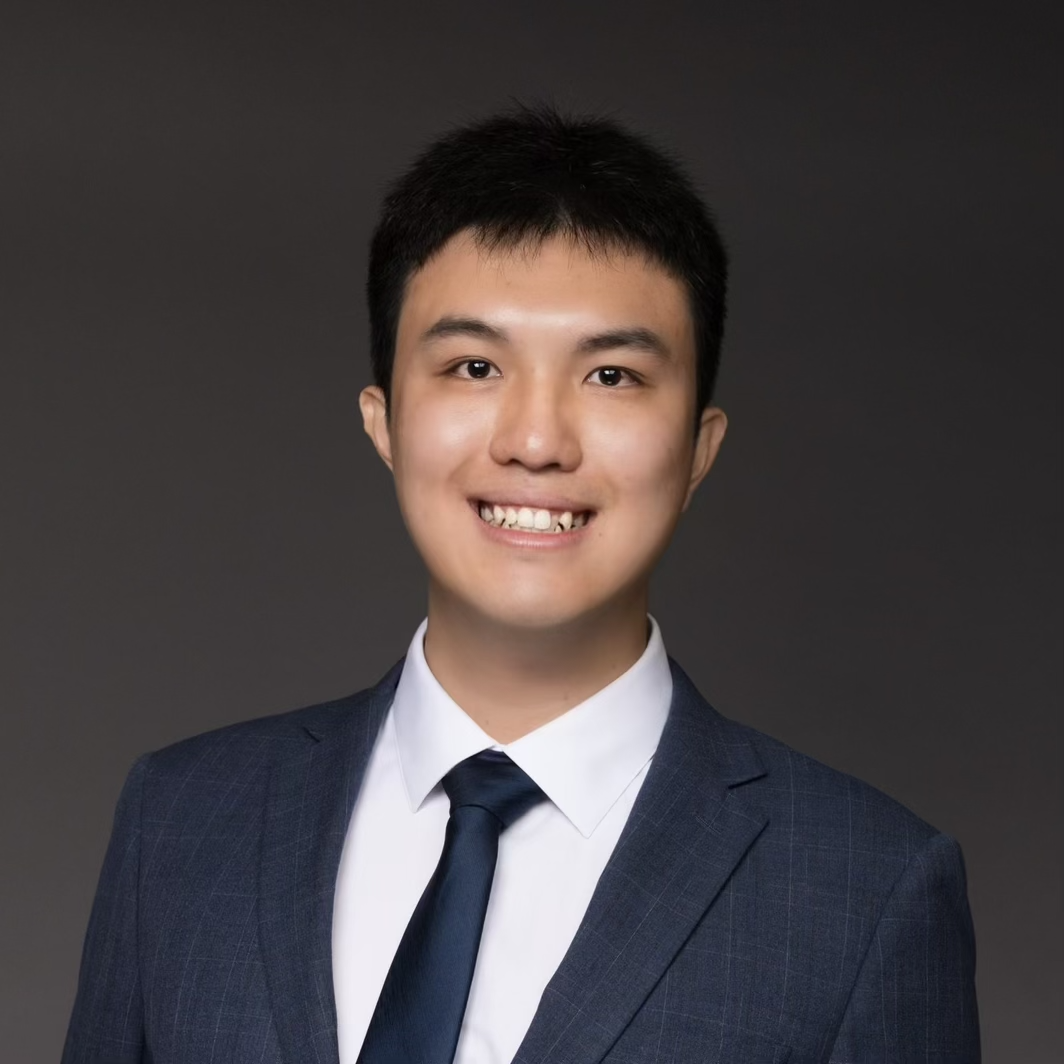Neovim Experience: First Week
I’ve been using Neovim for a week now. To my surprise, I never missed my powerful IDEs. I always thought that IDEs were essential for my productivity, but Neovim has proven me wrong.
Main advantages for me
Shape the editor to your preferences
Although I had familiarized myself with Vim plugins in JetBrains IDEs and VS Code, using Neovim exclusively has made me rethink keyboard and mouse usage.
Back in IDEs era, I tended to use keyboard shortcut. However, I still relied on the mouse for some major operations, such as navigate git history, debugging and more. Neovim has forced me to use the keyboard for everything, it drived me crazy at first, but now I quickly realized I could remap any keybinding to my preference.
After only a week, I’ve already developed a keybinding system that suits my needs. I can now navigate project files, search for text, and switch between windows without touching the mouse. The feeling of being able to control everything with the keyboard at flying speed is amazing. And I’m still exploring more possibilities.
Habbit of explore documentation and source code
Neovim requires plugins and configurations to be installed manually. This process has forced me to read the documentation and source code of the plugins I use. I’ve learned a lot about how Neovim works and how to customize it to my liking.
I believe this shape a good habbit of reading documentation and source code. It’s a good way to understand how things work under the hood. Ultimately, it will help me become a better programmer.
Other small benefits
- speed: After using vim, too bad I cannot enjoy Notion anymore. It’s feels like a snail.
- focus: I can focus on writing code without being distracted by the IDE’s interface.
- get familiar with terminal: I’ve been using terminal more often, which has helped me become more comfortable with the command line.
Some challenges
I have met some challenges during the first week of using Neovim. I still finding solutions for them.
- IDEs nowaday provide more AI features beyond code completion, such as suggest git commit message.
- I haved found a good way to use jupyter notebook in Neovim. I’m still looking for a good solution.
Conclusion
Just a week ago, I was believing that I will switched back to IDEs after a short trial. But now, I’m considering sticking with Neovim for a longer period. I’m excited to see how my productivity and programming skills will improve over time.