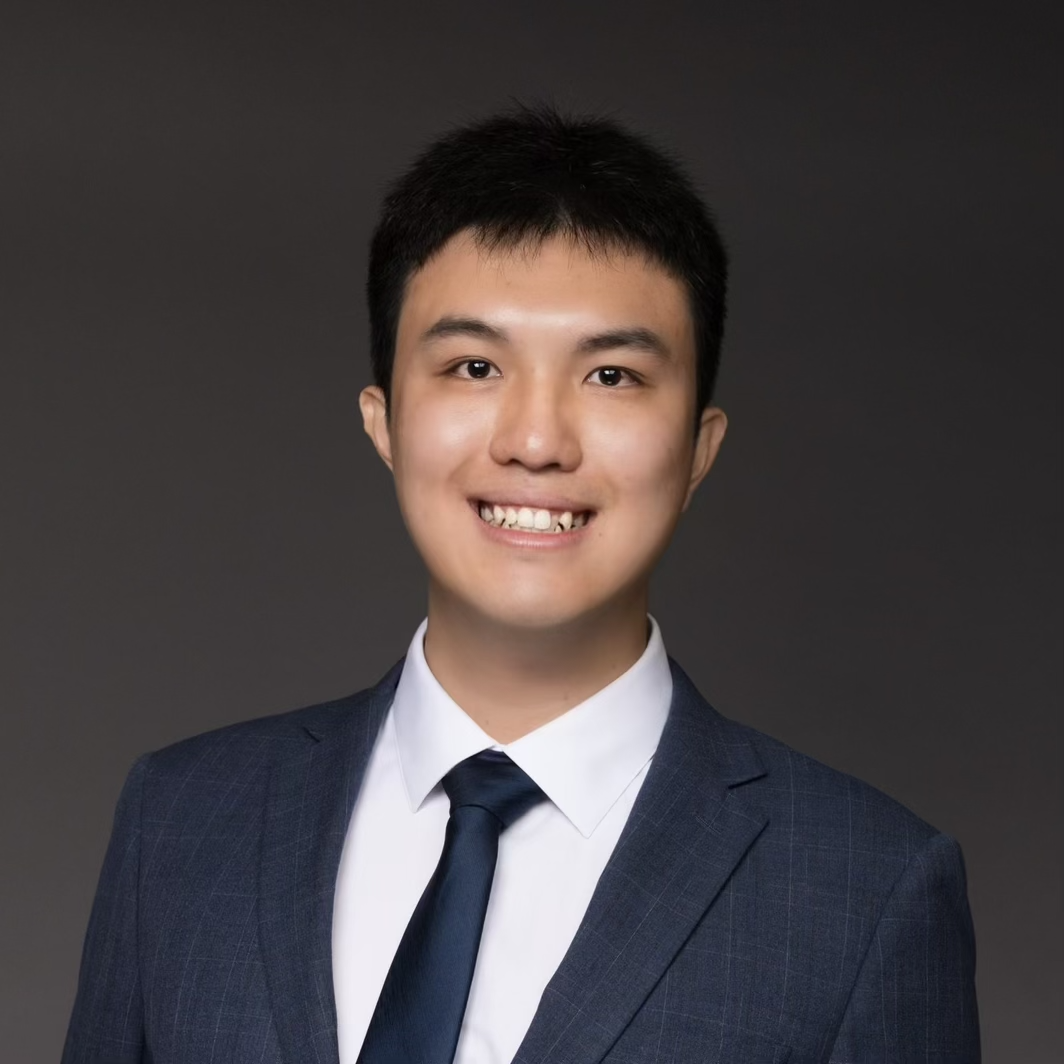Pandoc Include Code Highlight
Covertign a markdown file to a pdf file, the code block is not highlighted. This is because the default pandoc markdown engine does not support code highlighting. The solution is to use a markdown engine that supports code highlighting.
Default highlight options
Pandoc supports code highlighting with the following options:
--highlight-styleor-H: specify the style of code highlighting--list-highlight-languages: list supported languages for code highlighting--list-highlight-styles: list supported styles for code highlighting
Use --highlight-style option
To specify the style of code highlighting, use the --highlight-style option. For example, to use the tango style, run the following command:
pandoc SAMPLE.md -o SAMPLE.pdf --highlight-style tango