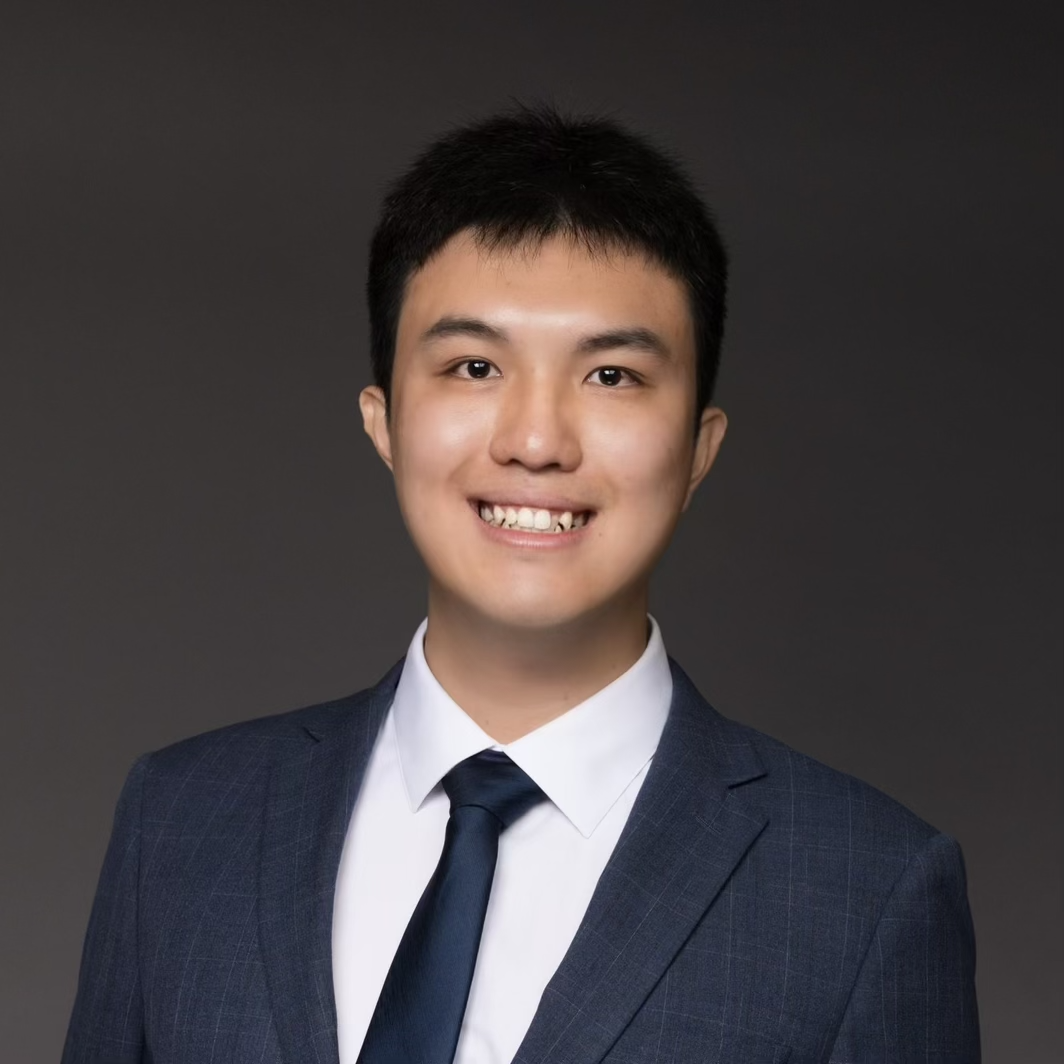Pandoc 中文字符无法显示
将 markdown 文件转换为 pdf 文件时,中文字符无法显示,这是因为 pandoc 默认使用的字体不支持中文字符。解决方法是使用支持中文字符的字体。
解决方法
使用xelatex引擎,指定字体为PingFang SC。
Homebrew 安装xelatex
brew install texlive
使用xelatex引擎
pandoc SAMPLE.md -o SAMPLE.pdf --pdf-engine=xelatex
这样就可以将 markdown 文件转换为 pdf 文件,但由于缺少字体,中文字符还是无法显示
指定字体
pandoc SAMPLE.md -o SAMPLE.pdf --pdf-engine=xelatex -V mainfont="PingFang SC"