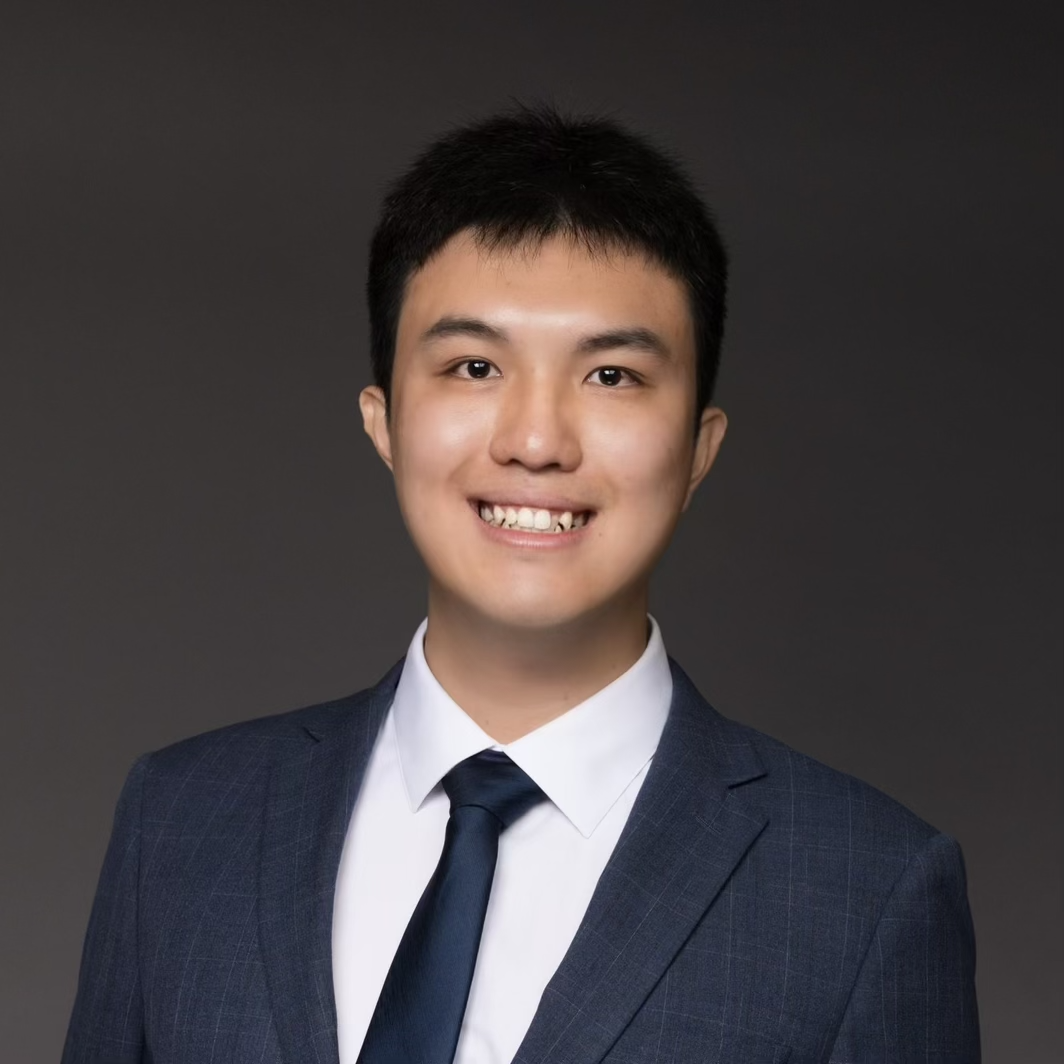Sync Two Folders in Terminal
If you want to sync two folders in the terminal, you can use the rsync command. rsync is a fast and versatile file-copying tool that can be used to sync files and directories between two locations.
Basic Usage
To sync two folders, use the following command:
rsync -av /path/to/source /path/to/destination
-aflag: archive mode; equals-rlptgoD(no-H,-A,-X)-vflag: verbose mode
Options
Here are some common options you can use with rsync:
-r: recursive-l: copy symlinks as symlinks-p: preserve permissions-t: preserve modification times-g: preserve group--delete: delete files that don’t exist in the source directory
Use Case
For example, if you have a folder stored as notes, you want to sync to a github page folder to publish your notes. You can sync your notes folder to the github page folder using rsync.