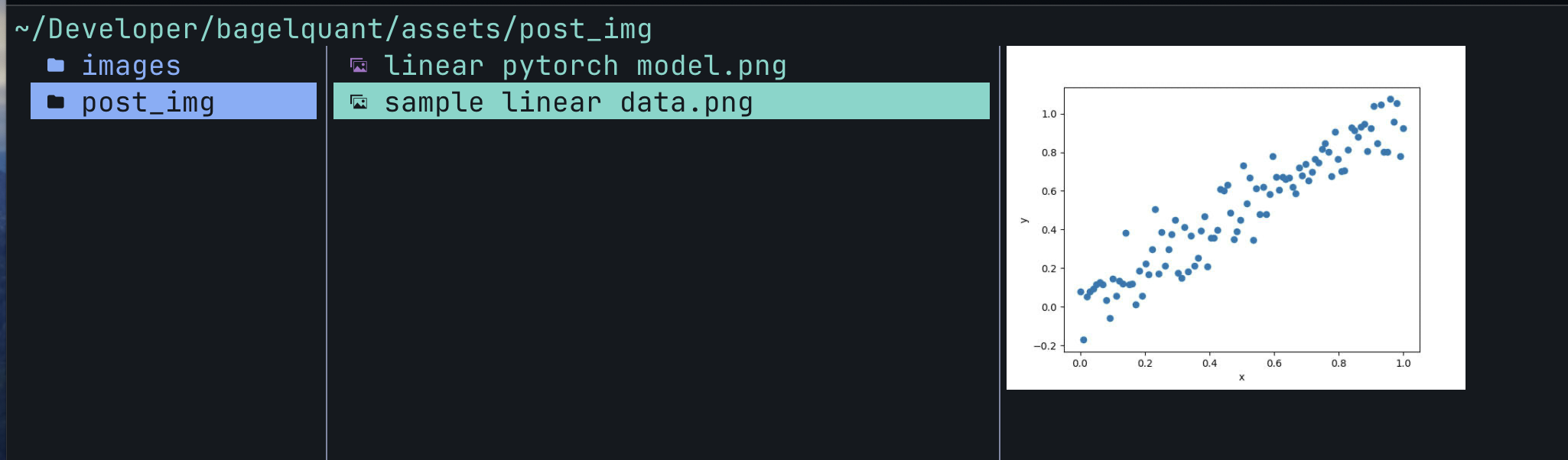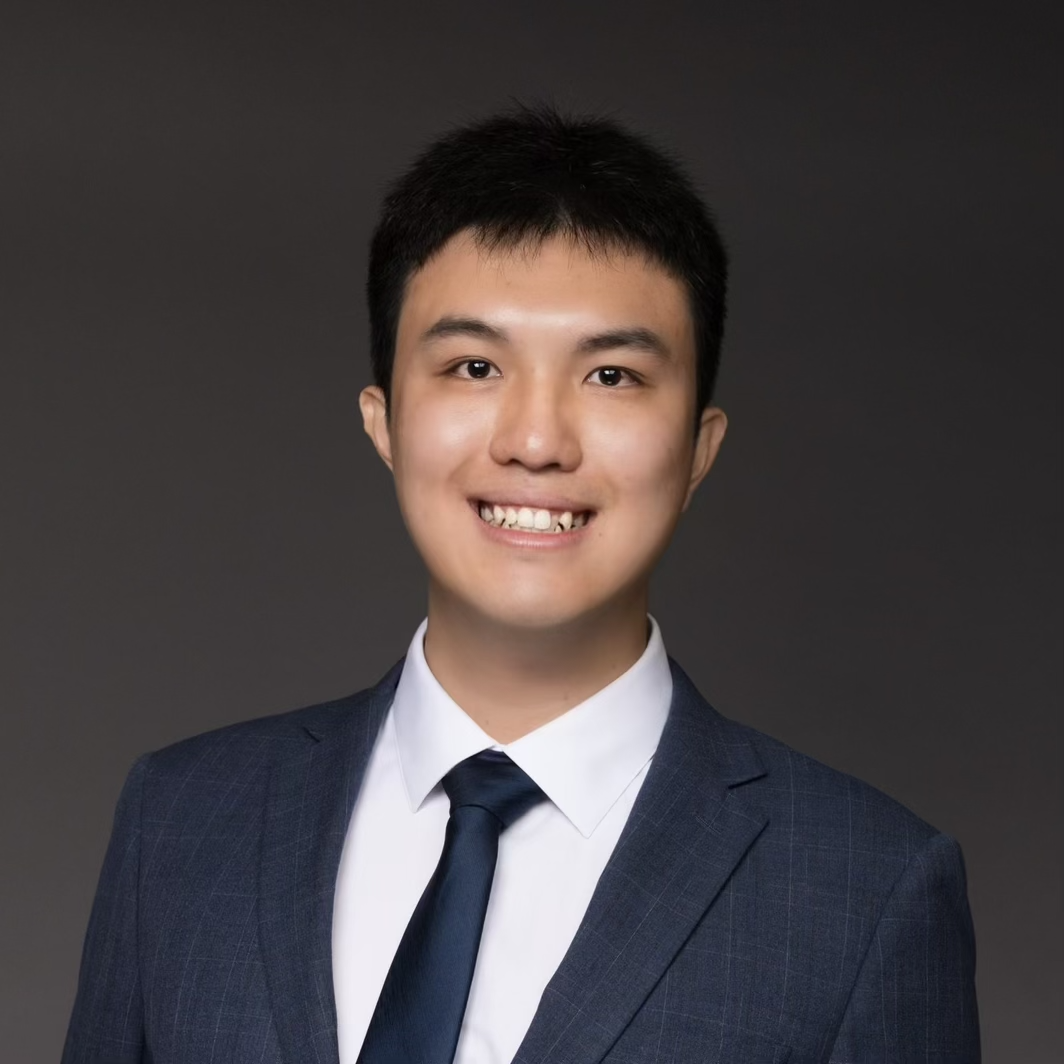Yazi Terminal File Explorer
Introduction
Yazi is a terminal file explorer written in Rust. I give it a quick try and found it’s a good alternative to ls and tree command. It provides a more intuitive way to navigate files and directories in the terminal.
Also, yazi is built with Rust, which means it’s fast and efficient. It’s a good tool for those who prefer using the terminal for file management.
I am using MacOS, the content below is based on my experience with yazi on MacOS.
Quick use
Install yazi with Homebrew:
brew install yazi
Configs
You need to create a config files in your .config directory:
mkdir -p ~/.config/yazi
touch ~/.config/yazi/yazi.toml
touch ~/.config/yazi/theme.toml
touch ~/.config/yazi/keymap.toml
yazi.toml: The main configuration file.
[manager]
show_hidden = false
ratio = [1, 2, 5]
[opener]
edit = [
{ run = 'nvim "$@"', block = true, for = "unix" },
{ run = "nvim %*", block = true, for = "windows" },
]
[plugin]
prepend_previewers = [
{ name = "*.md", run = "glow" },
]
Using theme
theme.toml: The theme configuration file.
You need to install the theme first:
ya pack -a yazi-rs/flavors:catppuccin-macchiato
Then add the theme to the theme.toml file:
[flavor]
use = "catppuccin-macchiato"
Demo