Create your own Python package
In the past, I used twine to upload my packages to PyPI, building them with a setup.py file. Recently, I switched to using pyproject.toml for project management and package building. In my experience, it is more concise and much easier to maintain. With a single file, you can manage your project, build your package, and upload it to PyPI.
For reference, see the Official Python Packaging Guide.
Writing a pyproject.toml File
Here is a full example from the official guide:
[build-system]
requires = ["setuptools >= 61.0"]
build-backend = "setuptools.build_meta"
[project]
name = "spam-eggs"
version = "2020.0.0"
dependencies = [
"httpx",
"gidgethub[httpx]>4.0.0",
"django>2.1; os_name != 'nt'",
"django>2.0; os_name == 'nt'",
]
requires-python = ">=3.8"
authors = [
{name = "Pradyun Gedam", email = "[email protected]"},
{name = "Tzu-Ping Chung", email = "[email protected]"},
{name = "Another person"},
{email = "[email protected]"},
]
maintainers = [
{name = "Brett Cannon", email = "[email protected]"}
]
description = "Lovely Spam! Wonderful Spam!"
readme = "README.rst"
license = {file = "LICENSE.txt"}
keywords = ["egg", "bacon", "sausage", "tomatoes", "Lobster Thermidor"]
classifiers = [
"Development Status :: 4 - Beta",
"Programming Language :: Python"
]
[project.optional-dependencies]
gui = ["PyQt5"]
cli = [
"rich",
"click",
]
[project.urls]
Homepage = "https://example.com"
Documentation = "https://readthedocs.org"
Repository = "https://github.com/me/spam.git"
"Bug Tracker" = "https://github.com/me/spam/issues"
Changelog = "https://github.com/me/spam/blob/master/CHANGELOG.md"
[project.scripts]
spam-cli = "spam:main_cli"
[project.gui-scripts]
spam-gui = "spam:main_gui"
[project.entry-points."spam.magical"]
tomatoes = "spam:main_tomatoes"
This file contains all the essential information about your project: dependencies, authors, maintainers, description, license, keywords, classifiers, optional dependencies, URLs, scripts, GUI scripts, and entry points. It is easy to read and manage.
Project Structure Example
A typical project structure might look like this:
spam-eggs/
├── pyproject.toml
├── README.rst
├── LICENSE.txt
├── src/
│ └── spam/
│ ├── __init__.py
│ ├── main.py
│ ├── eggs.py
│ └── tomatoes.py
└── tests/
└── test_spam.py
Building and Uploading Your Package with build and twine
buildis a tool for building and packaging your project. Install it withpip install build.twineis used to securely upload your package to PyPI. Install it withpip install twine.
To build your package, run:
python3 -m build
To upload your package to TestPyPI (for testing):
python3 -m twine upload --repository testpypi dist/*
To upload your package to the official PyPI:
python3 -m twine upload --repository pypi dist/*
With pyproject.toml, managing, building, and publishing your Python package is simple and efficient.
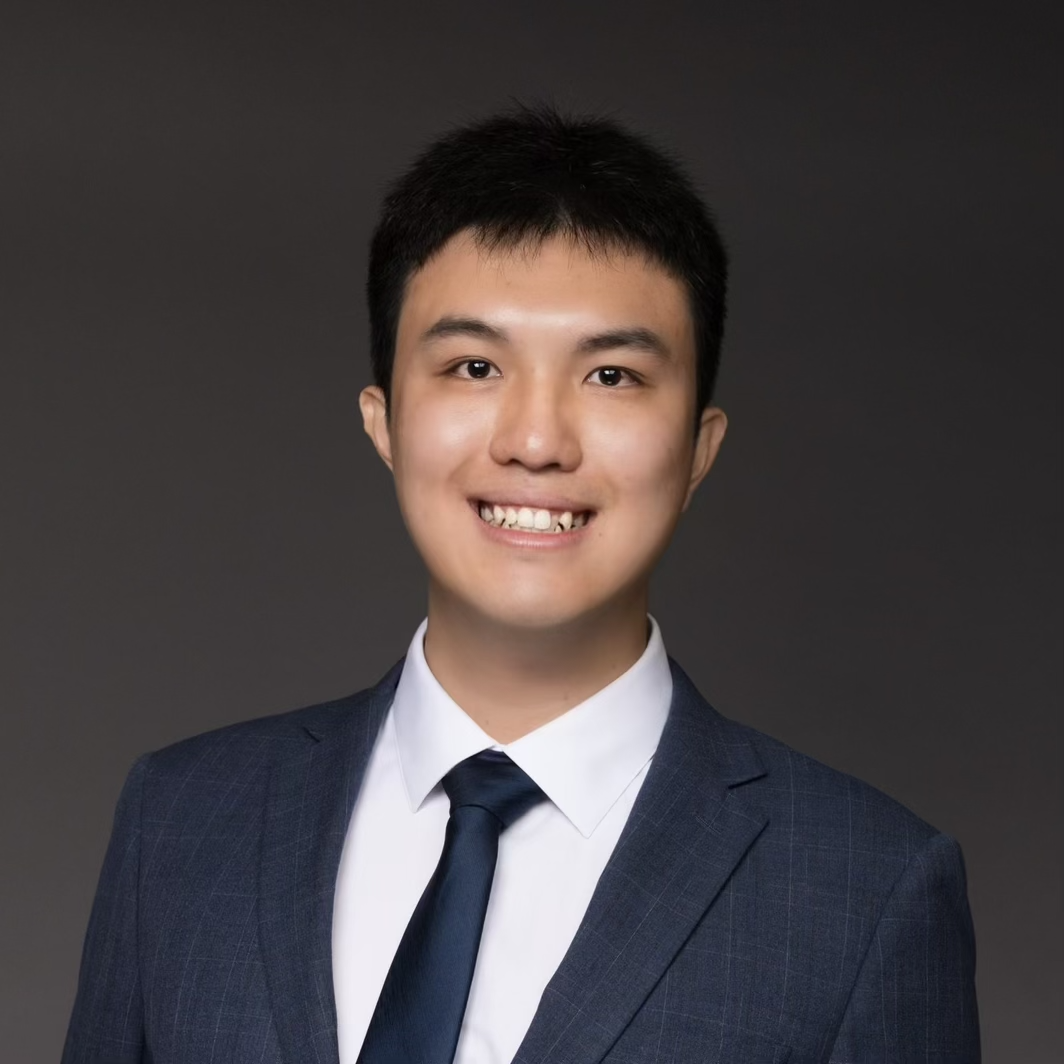
Comments