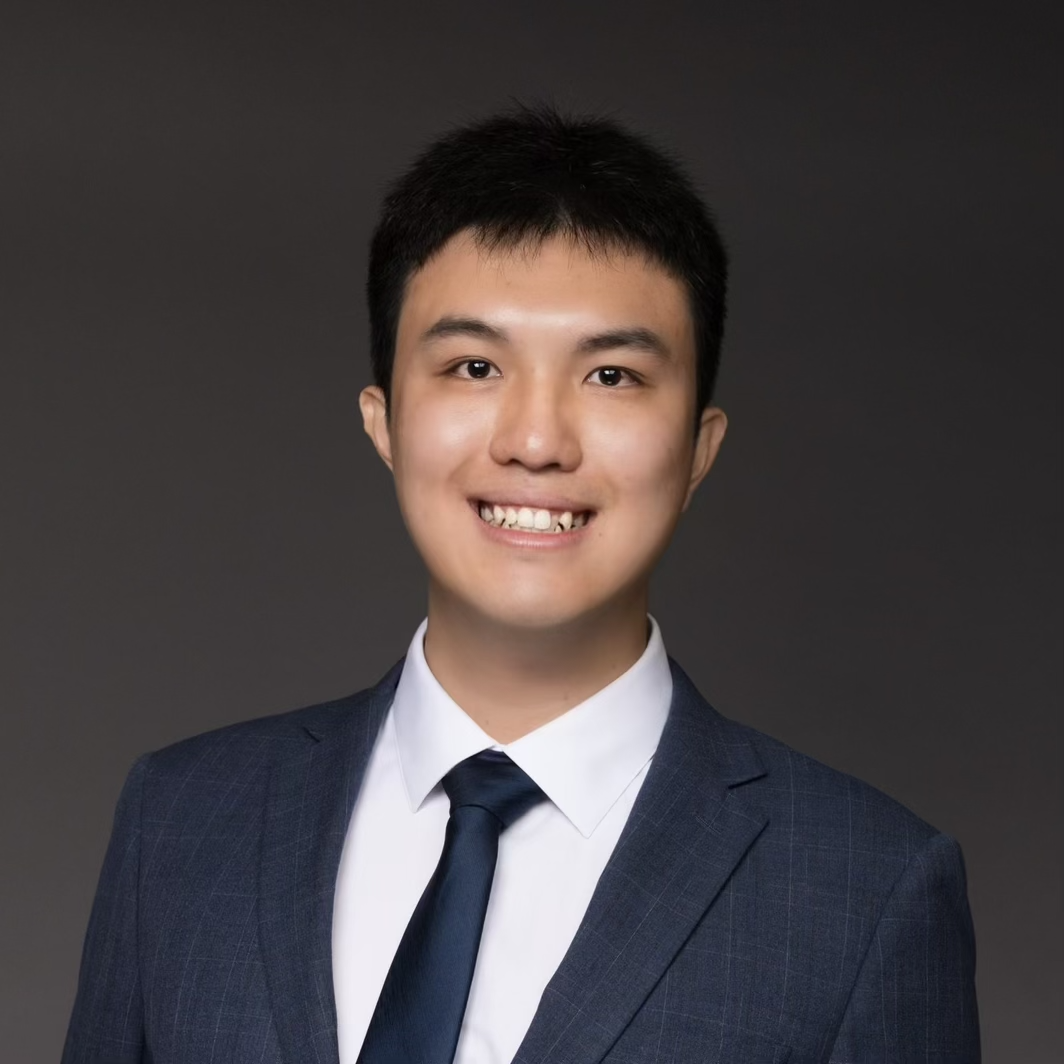Supernote A6x2 Nomad First Impression
Transitioning from Keyboard to Handwriting
Before enrolling in the Master of Quantitative Finance program at Rutgers Business School, I exclusively took notes using a keyboard. My familiarity with VIM key bindings greatly boosted my productivity, allowing me to navigate my Obsidian vault with ease. However, as the program progressed and the need for more formulas and graphs arose, I realized that writing by hand was a more intuitive way to grasp complex concepts.
For me, mathematics is a language best understood through the act of writing. I can’t simply read a formula and fully comprehend it; I need to write it down, analyze the meaning of each symbol, and only then can I truly understand the formula. This realization prompted my decision to switch to handwriting for my notes.
In fact, I transitioned from Obsidian to standard Markdown files even earlier. I found maintaining links between notes cumbersome, and a traditional project-based tree structure sufficed for my needs. Now, I take digital notes in NeoVim and organize them by project.
First Impressions of the Supernote A6X2
The Supernote A6X2 is a well-crafted device with a thoughtful design, particularly when compared to the more modern-looking Remarkable 2. The A6X2 resembles a traditional notebook, especially with its elegant leather case.
Size
My primary reason for choosing the Supernote A6X2 over the Remarkable 2 was its size. I had grown weary of lugging around my 16-inch MacBook, a separate keyboard for a better typing experience, and an 11-inch iPad for note-taking. The Supernote A6X2 strikes the perfect balance; it’s large enough for writing formulas and graphs while remaining portable.
Writing Experience
The writing experience on the Supernote A6X2 closely mimics that of pen and paper, particularly with its slim pen tip. This fine tip allows me to write in a smaller font size, closely resembling my handwriting on paper. In contrast, when I used the iPad with the Apple Pencil, I often had to write in larger font sizes due to the broader pen tip. The Supernote’s smaller screen size does not hinder my ability to capture detailed notes as effectively as I could on the iPad.
Additionally, the erase and selection gesture is incredibly useful. By double pressing the sidebar and circling an area with the pen, I can erase or select content without interrupting my thought process.
Battery Life
While the battery life doesn’t compare to a Kindle, lasting only about 3-4 days with daily use for schoolwork, including reading and note-taking, I find it acceptable. Coming from an iPad, which needed daily charging, the Supernote’s battery life is a welcome change.
Reading PDFs
Despite its smaller screen, I can read PDFs comfortably in landscape mode. The font size may not be as large as on a standard PDF reader, but with a resolution of 330 PPI, the text remains readable. I’ve even tackled textbooks on it. While the experience isn’t perfect, the Supernote’s portability has encouraged me to read more than I did before.
Conclusion
Overall, I’m very satisfied with my purchase of the Supernote A6X2. It’s an excellent device for both reading and note-taking, and I look forward to utilizing it as I delve deeper into my mathematical studies. I believe it will be a valuable companion for my future research endeavors.